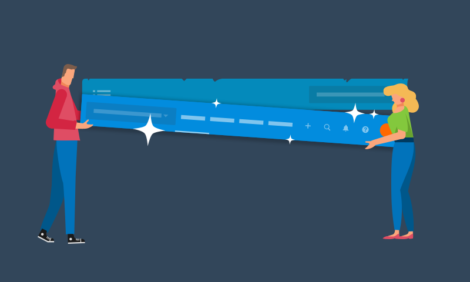
Xero’s new navigation: a research-backed improvement

Many Xero users may not have given the platform navigation a second thought. It’s a critical function, but how the navigation works is not something that Xero users have reason to think about every day.
Rest assured though, it’s something we’ve been thinking deeply about here at Xero for some time. We’ve listened to feedback from our users about their difficulties and have made some changes to make finding your way around Xero easier, faster and more intuitive.
Less jargon, more logical organisation
Our customers have told us that one of the most valuable things Xero does for them is free up time. Time that they can spend on tasks that add value to their business, rather than administration.
Using Xero already frees up hours of time for small business owners each month, but we wanted to make it even easier and faster to keep on top of your business administration.
Our research showed that the existing Xero navigation is quite jargon-heavy and organised into groups that make sense to accountants but perhaps don’t make as much sense to business owners. A lot of our users were finding what they were looking for by trial and error.
We’ve addressed these issues, and our new, simplified navigation is intuitive, provides quick access to common tasks, and responds flexibly to user roles and feature configurations. We’ve made it easy to find the tools you use most often, whether you’re a novice or an expert.
Early testers are praising its efficiency
We haven’t made these changes alone – more than 5,000 people, including accountants, bookkeepers and small business users, plus those brand new to Xero, have been testing our concepts and we’ve managed to gain insights from all of them.
Our research showed people who hadn’t used Xero before found the new navigation quicker and easier to use when it was compared with the existing navigation. This makes us confident that new users will find their first experiences of Xero simpler and need less guidance to find what they need.
Our existing users will get up to speed quickly
We’re sure that it won’t take long for existing users to get up to speed with Xero’s new look and feel. During our testing, we found that existing users quickly adapted to the change by using the navigation for their usual work in Xero. After a short time exploring, existing users found what they needed and felt the new navigation was more intuitive and efficient.
Mark Said, CEO and Founder of MKS Group, told us that after testing the new navigation for a week or so, that it’s easy and intuitive to move through.
“Initially it took some adjustment to find things, but at the end of the day it’s like a new car that has different controls and changes, or a new smartphone that you need to spend a little bit of time figuring out new features. Once you get into the swing of it, it’s easy to navigate and after just a couple of days it was hard to remember how it used to be.”
This perspective was common throughout our testers. Once they became familiar with the new navigation, they quickly trusted it as a predictable wayfinding network. Despite some initial apprehension from some of our existing users, they quickly grew confident and more positive about the change the more they used it.
These results give us confidence that the new navigation will be a better, more intuitive experience for users.
We’re excited about sharing it with you
We know that the new Xero navigation is going to add so much value to our users’ experiences, and we can’t wait to share it with you.
For a more in-depth overview of what’s new, check out our product blog.
We’re rolling out the new navigation to all users in late November. In the meantime, get ready for a simpler, more efficient, more beautiful Xero experience!
The post Xero’s new navigation: a research-backed improvement appeared first on Xero Blog.
Source: Xero Blog






