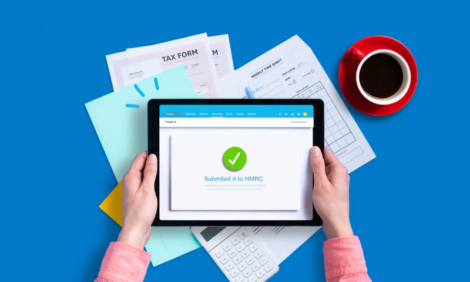
What you need to know about quarterly updates for Making Tax Digital for Income Tax Self Assessment

Just under two years sounds like quite a long time. But then time hasn’t exactly flowed to its natural rhythm over the past couple of years. With lockdowns in place, days stretched for an age. Then, days, weeks and months whizzed by in a hurry as pubs, shops and restaurants reopened. Suddenly, it’s mid-2022. How did that happen?
While here may not be the best place to ponder the ebb and flow of time, it is worth bearing in mind when assessing the April 2024 starting date for Making Tax Digital for Income Tax Self Assessment (MTD for ITSA). It may feel far away, but it’ll be here before you know it.
From this date, landlords and self-employed people earning above £10,000 annually will need to comply with MTD rules. This means sending quarterly updates to HMRC via MTD-compatible software, as well as an End of Period Statement (EOPS) and a Final Declaration once a year.
This is a sizeable change for affected clients who may struggle to adapt to the new system, even if the long-term benefits – from increased efficiency to more accurate tax submissions – will make the change worthwhile.
Here’s a quick breakdown of everything you and your clients need to know about the changes to quarterly updates.
Why the move to quarterly updates?
While the move to quarterly updates from a single annual return may initially sound like a whole heap of extra work, they actually require less information than the yearly equivalent.
Quarterly updates also have the added bonus of demonstrating the taxpayer is keeping their records up to date regularly. There’s good news, too, in that those impacted can receive an estimate based on their reported income of the tax they’ll need to pay. This will give these clients more time to prepare for their annual bill.
How do you send quarterly updates?
You can send quarterly updates to HMRC via MTD-compatible software – more information can be found here. This should be a seamless process, provided your records are kept up to date, as the accounting software will help pull together the information required.
Who can submit quarterly updates?
Affected taxpayers or their accountant or bookkeeper can submit quarterly updates for MTD for ITSA. However, accountants or bookkeepers will need to be authorised to do so on their clients’ behalf. Your accounting software provider can also offer more information.
When will you need to send quarterly updates?
Quarterly updates must be sent within a month of the period end date. For example, an update for the quarterly period 6 April to 5 July must be submitted by 5 August.
Here’s a full list of the standard quarterly periods and deadlines:
Quarterly period
- 6 April to 5 July
- 6 July to 5 October
- 6 October to 5 January
- 6 January to 5 April
Quarterly deadline
- 5 August
- 5 November
- 5 February
- 5 May
HMRC has also stated that you’ll be able to use calendar quarters at a later date, and will inform taxpayers when this is available.
What about the EOPS and Final Declaration?
The EOPS must include any accounting adjustments and claim reliefs, and taxpayers must confirm all information submitted is complete and accurate.
Meanwhile, the Final Declaration must include other forms of income, such as investment or savings. Any claims for relief must also be submitted here. Both the EOPS and Final Declaration are due on 31 January the following tax year, along with payment.
You should now have all the information you need on quarterly updates ahead of the MTD for ITSA start date. And in the meantime, why not check out our guide on what MTD means for your practice.
The post What you need to know about quarterly updates for Making Tax Digital for Income Tax Self Assessment appeared first on Xero Blog.
Source: Xero Blog






