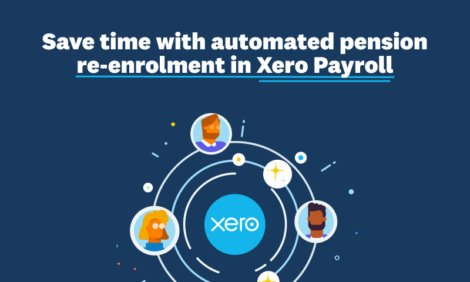
Save time with automated pension re-enrolment in Xero Payroll

As an employer in the UK, every three years you must assess any employees who have left your workplace pension and re-enrol them if they are eligible.
What is pension re-enrolment?
Every three years, beginning from the anniversary of your staging date or duties start date, employers are required to repeat the assessment process for previously eligible and enrolled employees. This typically involves re-enrolling employees that had opted out.
Whether you have staff to put back into your scheme or not, you must select a re-enrolment date and complete a re-declaration of compliance to tell the pension regulator how you have met your duties. Remember, re-enrolment and re-declaration are your legal duties and if you don’t act you could be fined.
How do I activate re-enrolment in Xero?
Xero’s new pension re-enrolment workflow makes managing your cyclical pension duties fast and simple. You’ll now be able to enter your chosen re-enrolment date, and will be prompted when you’re close to your next re-enrolment window to provide either the last completed re-enrolment date, or the next one. By entering this information into Workplace Pension settings, we’ll help manage this important compliance obligation.
How do I assess my employees?
Xero automatically assesses your employees within the pay run that includes your chosen re-enrolment date.
During the pay run assessment, eligible employees are re-enrolled into the pension scheme. Employees who aren’t eligible won’t be assessed again until the next re-enrolment window in three years’ time (plus or minus six months).
When is my re-enrolment date?
The date you choose to re-enrol is called your re-enrolment date. The chosen date is up to you, but must fall within a six month window based initially on the third anniversary of your staging date or duties start date.
What if I have no one to re-enrol?
It’s important to enter your date and submit a re-declaration even if you have no one to re-enrol, otherwise you may be fined by The Pensions Regulator.
When do I need to complete my re-declaration of compliance?
Once you’ve finalised the re-enrolment process in Xero, you need to inform The Pensions Regulator how you’ve met your legal duties for re-enrolment by completing your re-declaration of compliance. You must do this within five months of the third anniversary of your staging date.
It’s important to stay on top of your payroll re-enrolment duties – but it doesn’t have to be difficult or time-consuming. Xero Payroll’s new pension re-enrolment workflow enables you to complete the process in just a few minutes, keeping you compliant and giving you peace of mind.
The post Save time with automated pension re-enrolment in Xero Payroll appeared first on Xero Blog.
Source: Xero Blog






