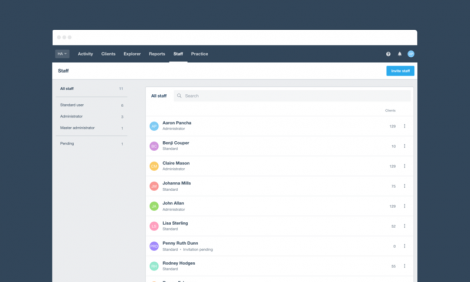
Managing staff just got easier with Xero HQ

One of the things we hear most often from our accountant and bookkeeper partners is that having control and visibility over the client information your staff can view and access is paramount to your practice. So we’ve designed the new staff feature Xero HQ from the ground up to make managing this much easier. With this new functionality practice admins have full control over staff access at a client and organisational level.
It’s not just about gatekeeping, though. Xero HQ makes workflows across your practice much faster and more seamless. Assigning staff to clients and orgs is easier than ever before. It gives you better visibility and more control, over things like access, viewing, and editing rights.
Managing staff – made simple
Whether your practice is large or small, managing staff and their access to clients is a critical function of the way your practice interacts with the Xero platform. This core functionality is now available in Xero HQ for all practice administrators.

The new Xero HQ staff tab is available only to practice administrators. It features much needed improvements to adding new staff and managing access to your clients.
From My Xero to Xero HQ – What’s changed?
We’ve developed the new staff component of Xero HQ to deliver a frictionless transition from My Xero Partner Edition. Practices already using My Xero Partner Edition will find that all practice staff have been migrated to Xero HQ Staff along with their existing practice and client permissions, so there is no extra setup required.
Staff in My Xero Partner Edition isn’t going away immediately so if you make any changes there they will be synchronised with Xero HQ and vice versa.
What’s new to staff in Xero HQ?
In Xero HQ you can maintain client records whether or not they have a Xero subscription. With one easy view you can now control which staff members can view or edit each of your client records as well as a staff members access to a corresponding Xero organisation and their permissions within that organisation.

Administrators have permission to edit clients by default, standard staff members have to explicitly be given access.
Staff assignment to clients has been further simplified for new staff setup. You no longer need to wait until staff accept their invite to assign client access.
Whether you are managing all access for a single staff member or all staff that can access a single client, the process is now easier to do in bulk.

Selecting all clients when setting up staff access is now possible with one click.
In Xero HQ we have combined the My Xero staff edit and staff client access view giving you a one stop shop for managing individual staff.

Coming soon!
Staff certification status. In the near future we will be releasing a new feature that enables practice administrators to view the status of their staff members Xero certification which makes it easier for you to maintain your Xero partner status.
We will continue to look into ways to improve your experience and look forward to hearing your feedback!
The post Managing staff just got easier with Xero HQ appeared first on Xero Blog.
Source: Xero Blog






