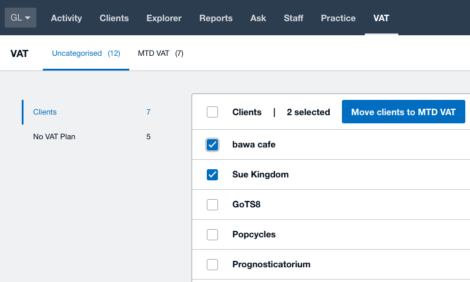
HQ VAT

As we’ve been developing the all new MTD VAT solution in Xero we’ve been researching and listening to you our partners. We’ve been hearing you’d like to be able to see your VAT clients in one place and get an all round view of where things are at.
At Xerocon London we showed some designs for this and we developed a small working prototype called VAT Central. A central place for people in practices to manage VAT clients using Xero.
It was unashamedly rudimentary and really a market and technology proof of concept. Some practices used it and shared their feedback with us.
Following the success of the new MTD VAT solution within Xero, we’ve been evolving this from a concept to a reality.
HQ VAT is well under way and available to some practices now. There’s more features and functionality in development and we’ll be updating HQ VAT with them in coming weeks and months.
With this first release we can enable HQ VAT to your practice for you. Let your account manager know if you’d like it.
This first release gives you the ability to:
- Access the new VAT area in HQ
- See clients where no choice of the type of VAT you want to do for them has been selected (MTD or Non MTD)
- Select clients you want to enable MTD VAT for in their Xero organisation, in bulk or individually
- Meaning you don;t have to enable clients one at a time within the Xero subscription
- See clients on MTD VAT and easily access their VAT dashboard
- See clients that do have VAT available with the pricing plan
To access and use HQ VAT to enable MTD VAT for your clients, let your account manager know so we can turn it on for you. We’ll let you know when it’s enabled by email.
Once enabled you can:
- Login to Xero and open Xero HQ
- Click on the new VAT tab in the Xero HQ navigation
- Open the uncategorised list
- This is a list of the clients that have not yet chosen how they want to do VAT, whether it’s by MTD or the traditional method
- Select the clients you want to enable for MTD VAT in Xero with the checkbox tool
- Select ‘Move clients to MTD’ and MTD VAT will be enabled in the clients Xero subscription automatically
- A user with read only permissions will not be able to complete this
- Once enabled, the clients will be shown in the MTD VAT tab of the VAT area in HQ
- To access the clients VAT return, select ‘Open VAT dashboard’
- Clients that subscription plan that supports VAT are listed in the ‘No VAT plan’ vew
- Click ‘Learn More’ for information on how to upgrade them to a plan with VAT
As this new development is in pre-release, it’s not yet something our Customer Experience team support. As the product becomes more available, the customer experience team will provide support as normal.
New features and updates coming to HQ VAT soon include:
- Get automatic updates for your MTD VAT clients from HMRC
- Real time view from HMRC updated for you, so you are always seeing current status
- See clients VAT returns by days due/overdue in priority order
- Immediately see who’s due next or most overdue/or overdue
- Open the client VAT return fast from HQ VAT
- Clients with connection or authoristation issues can be accessed and addressed
- See clients that are up to date
- Specify clients as MTD VAT or VAT (non MTD)
- See VAT (non MTD) clients status and next return information, as you can in HQ Activity
Stay tuned for more information
The post HQ VAT appeared first on Xero Blog.
Source: Xero Blog






