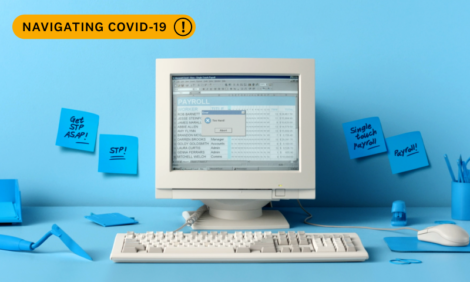
Business owners: Here are your top EOFY and STP queries answered

This article was published on 11 April 2020. As the COVID-19 situation continues to develop, you can find the information you need on government support at the ATO’s dedicated page. Now more than ever, it’s an excellent time to engage the support of an accountant or bookkeeper to help navigate the subtleties of your setup.
In these challenging times, it helps to feel as prepared as possible for those things that are within your control. And while the impacts of COVID-19 continue to be felt, the requirements of EOFY remain. As always, when it comes to tax time, it pays to be organised.
Ever since Single Touch Payroll (STP) was introduced, tax time has been undergoing something of a makeover. This new payroll process is much more streamlined, which means that EOFY promises to be a much simpler affair. But not only has STP transformed EOFY as we know it, the nature of its online reporting is a central component for businesses seeking to qualify for the government’s JobKeeper payments. All of which makes staying on top of tax time more important than ever.
As year end approaches, we’re sharing some of the most commonly asked questions from our small business community – cutting through the confusion and connecting you with the resources you need to master all things EOFY, STP and JobKeeper.
First things first, how has STP affected the EOFY process?
Business owners can ultimately expect STP to facilitate a smoother and more streamlined EOFY. This is because digital systems have ensured that the entire process is now more efficient, accurate and straight forward.
Where you would previously report payroll information to the ATO once a year, you now send an automated report after every pay date through the use of enabled accounting software. As a result, any payroll discrepancies are now identified within the accounting software during each pay run throughout the year. This means that mixups are flagged before the tax time crunch and EOFY is no longer slowed down by a backlog of errors.
It also means that you’ll no longer need to lodge a payment summary annual report for any information that has already been reported and finalised through STP.
What’s happened to payment summaries and where will my employees find the information they need?
Your employees will notice one key difference come tax time: STP has removed the requirement for payment summaries altogether. Instead, the ATO now makes this information directly available to employees through their individual myGov accounts in an income statement.
How does the removal of payment summaries affect the EOFY process?
Now that employees no longer need to wait for payment summaries or group certificates, and accountants and bookkeepers no longer have the requisite 14 day window to finalise, reconcile and issue – EOFY is shaped up to be a much faster affair on all fronts.
How do I finalise year end with STP?
To finalise year end with STP within Xero, go to Payroll > Single Touch Payroll > Finalisation. Once you’re there, simply click on the employee’s name to review their year-to-date summary. If you’re happy with the summary shown, select the checkbox to the left of the employee’s name and then click Finalisation and submit to the ATO.
How can I send super and employee pay information via STP?
Technology will take care of this for you – the STP process will automatically send wage, super and PAYG information to the ATO each time a submission is filed.
Do I need to file all pay runs for this financial year (including those before I opted in to STP)?
Under STP, year-to-date information is included each time a pay run is submitted. This means you can file the most recently posted pay run and the data processed in previous pay runs will also be filed with the ATO
Where do JobKeeper payments come into it?
One main component of qualifying for JobKeeper is demonstrating a 30% fall in revenue (assuming your turnover is less than $1bn) and continuing to lodge your activity statements and reporting payroll. STP is the simplest route through which to complete this process. If your business is STP compliant, then it will pre-populate employees that may be eligible for JobKeeper within your accounting software and send that information straight to the ATO (you just need to go through and confirm).
If you’re not on STP, getting started is simple. Once you’re set up, head over to the ATO website to register your business for JobKeeper.
How do I keep track of payroll, STP compliance and JobKeeper this EOFY?
During these challenging times, the Xero team is listening to our small business and accountant and bookkeeper communities as to how we can help. We’re also working closely with the ATO to ensure you have a smooth experience with JobKeeper.
That’s why we’ve enhanced our Xero Payroll feature to make staying on top of payroll, STP compliance and JobKeeper payments as simple as possible – all so you can spend less time hunting for information, and more time supporting your business through this challenging period.
In light of the evolving COVID-19 situation, will we see any lodgement deferrals this year?
In response to the current situation, the ATO will apply automatic lodgement and payment deferrals for company 2018/19 income tax returns to the new due date of 5 June 2020. While 2018/19 income tax returns for individuals, partnerships and trusts can also be lodged by 5 June, provided clients pay any liability by this date.
In addition, 2019/2020 fringe benefits tax annual returns have been deferred to 25 June 2020. And income tax returns for the 2019/20 financial year will be available for finalisation and lodgment to the ATO from 1 July 2020.
The post Business owners: Here are your top EOFY and STP queries answered appeared first on Xero Blog.
Source: Xero Blog






