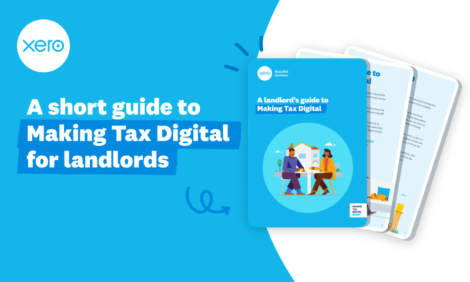
A short guide to Making Tax Digital for landlords

Making Tax Digital for Income Tax Self Assessment (MTD for ITSA) requires that landlords earning more than £10,000 use MTD-compatible software to keep records and make submissions to HMRC. The legislation will come into effect from April 2024. This guide looks at what MTD for ITSA means in practice for landlords.
A closer look at MTD for ITSA
If you’re a landlord earning £10,000 a year from property or business and property, you’ll need to sign up for MTD for ITSA. As well as residential property, the scope of MTD for ITSA includes Furnished Holiday Lettings (FHL), commercial property, and non-UK property.
However, if you’re a landlord and you’re registered as a limited company, you’ll need to continue sending limited company accounts and corporation tax to Companies House and HMRC. Equally, if you’re earning below the £10,000 threshold, you can continue using the old self-assessment system.
Here’s what that looks like in practical terms:
Kate inherited a property from her parents. Annually, she earns £11,000 from renting the property. Because her income from property is above £10,000, she’ll need to follow MTD for ITSA rules from April 2024.
John owns a property that he rents for £8,000 a year. John is a salesman employed by a business, so the company payroll takes care of his tax and national insurance contributions. John can continue filing a self-assessment return through the old system because he earns below £10,000 from property.
Farzeen is a self-employed caterer earning £9,000 a year. She also has a rental property which earns her £7,000. The combined total of her business and property earnings is £16,000, so she’ll need to use the MTD for ITSA system from April 2024.
A closer look at ITSA submissions
Instead of sending a single yearly return, you’ll need to submit three different parts. First, the quarterly updates containing details of your income and expenditure (to be sent from your accounting software to HMRC every quarter).
Then, an End of Period Statement (EOPS) at the end of the financial year, where you can make adjustments to your accounting, claim any reliefs, and confirm that the information you’re sending is complete and correct. The deadline for EOPS is January 31st, after the tax year.
Lastly, you’ll send a Final Declaration disclosing any personal income you’ve received and submit relief claims by January 31st.
How software takes the pressure off
When you keep your accounting records up to date in HMRC-recognised software, compiling your quarterly updates and submitting your EOPS and Final Declaration is a breeze.
While regular, digital record-keeping might sound like more work, in reality, it means you won’t need to gather as much information for each update. So the mad scramble for missing receipts is a thing of the past.
It’s not just MTD that cloud-based software can help you with. The following features come with Xero, and provide an administrative helping hand:
- Cloud file storage and receipt capture
- Bank connections
- Accept online payments
- Claim expenses
- Pay bills
If you’d like to learn more about how Making Tax Digital for Income Tax will affect you, download our full landlord’s guide to MTD for ITSA.
The post A short guide to Making Tax Digital for landlords appeared first on Xero Blog.
Source: Xero Blog






