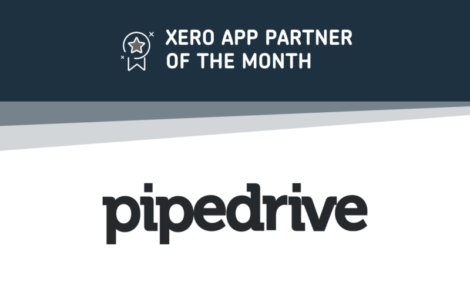
Pipedrive: Customer Relationship Management that makes life simple

Xero’s app marketplace gives small businesses and their advisors access to over 800 apps to unlock productivity and run their entire business operations. Each month we celebrate an app partner that really stands out for helping our joint customers thrive.
We’re pleased to announce our app partner of the month for August is Pipedrive. Pipedrive is a sales customer relationship management (CRM) tool that makes life easier for its global customers, so they can focus on selling.
Pipedrive launched its first integration with Xero in 2019, allowing customers to create Xero invoices and track their status within Pipedrive. It has been a popular integration in our app marketplace ever since.
We spoke to Bruno Domingos, Lead Product Manager at Pipedrive, about the company’s journey with Xero and how their integration can save valuable time for salespeople.
The benefits of artificial intelligence and automation
Founded in Estonia in 2010 by a handful of salespeople, today Pipedrive is used by over 90,000 companies in 179 countries and has offices all over the world.
According to Bruno, a key part of Pipedrive’s success is the company’s ability to leverage automation and artificial intelligence to eliminate as much admin as possible.
“Most CRMs require users to enter a lot of information manually. Pipedrive is investing heavily in automation and analyses behaviour to minimise data inputs and save our customers time. For example, users can create workflows so follow-up emails are sent to leads automatically. We also have a tool called ‘Sales Assistant’ that acts like a virtual mentor, giving salespeople timely, personalised tips so they are better informed about what to do next in the sales process to win leads,” Bruno said.
Connecting to the tools their customers love
Pipedrive back all of their product decisions with solid numbers and research, an ethos that led the team to build its integration with Xero.
“We aim to integrate with the tools our customers use the most. So when it came to building an accounting integration, we surveyed our customer base to understand their needs and tools of choice. It revealed more than 60% of our customers create invoices as part of their sales process, with a significant number using Xero. We spotted an opportunity to fill a gap between the sales and billing process and make life easier for our SME customers, who have small teams reliant on salespeople sending invoices, rather than accountants taking care of billing,” Bruno said.
After assessing Xero’s APIs and realising Xero was a great fit, Pipedrive put the concept into production. The integration removes the need to copy and paste data between Pipedrive and Xero. Instead, important data is securely managed in one place. Invoice statuses are also available in Pipedrive, giving visibility as to whether they’re approved, paid or overdue.
It was a concept customers embraced, and the team was pleasantly surprised to find the integration with Xero was the most-visited page on Pipedrive’s own marketplace, post-launch.
“By listing in Xero’s app marketplace we’re automatically exposing Pipedrive to a whole new customer base in our key markets around the world. As more people use the integration, we’re taking on feedback and making improvements.
“Next year, we plan to deepen our integration with Xero. We’ll be launching functionality for larger customers who have accounting teams creating invoices in Xero. However may have account managers wanting to pull information from Xero into Pipedrive, to review an invoice or check it’s status. Then, integrating with the quotes API is next on our list of priorities,” Bruno concluded.
Find out more about the integration between Xero and Pipedrive here.
The post Pipedrive: Customer Relationship Management that makes life simple appeared first on Xero Blog.
Source: Xero Blog






