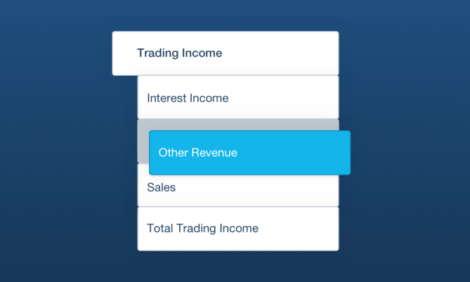
Updates to the AU Xero HQ Report Templates

As part of the Partner Consulting team, a big focus for us is to help our partners have the best experience using the Xero HQ report templates.
So this means that we’re always listening to our partners’ suggestions on how we can make it easier for them to produce beautiful management and special purpose financial reports.
We’re really excited to announce that based on this feedback, we’ve added new report codes and updated the default report templates available to our Australian partners.
New Report Codes
From 14th May 2018, Accountants & Bookkeepers (in the AU region) can see new report codes in addition to the existing ones in the Xero HQ report templates. This includes new report codes for:
- Livestock and farming operations
- Rental investment properties
- Hire purchase and chattel mortgages
We’ve also expanded the number of report codes available for owner/beneficiary contributions and distributions. There are now report codes for 10 separate owners/beneficiaries, doubling the previous number available.
This means less time manually editing reports as we can further rely on the power of the report code to automate the report formatting.
Updated Report Templates
1. Changes to existing default report templates
We’ve updated Xero’s default report templates with the new report codes. To simplify the trading and non-trading templates, new templates that cover both scenarios are added while old individual templates are removed.
We’ve also added a summarised balance sheet to each of the new templates in the table below (giving partners the option to choose between that and the original detailed balance sheet).
| Old Templates | New Templates |
| Trust – Annual Accounts (non-trading) | Trust – Annual Accounts |
| Trust – Annual Accounts (trading) | |
| Company – Annual Accounts (non-trading) | Company – Annual Accounts |
| Company – Annual Accounts (trading) | |
| Partnership – Annual Accounts (non-trading) | Partnership – Annual Accounts |
| Partnership – Annual Accounts (trading) | |
| Sole Trader – Annual Accounts (non-trading) | Sole Trader – Annual Accounts |
| Sole Trader – Annual Accounts (trading) |
2. New default templates
This is my personal favourite part of the update! To help you with your advisory services, we’ve added two new templates:
- Management Report – a suite of internal management reports.
- Example Additional Reports – This is a library of reports we have built for you to add to your report packs, such as the management report. Some can also be used to build a report pack for tax planning purposes.

In line with these updates, we’ve refreshed the stand-alone default reports you can add to your own report templates:
- Balance Sheet
- Movements in Equity
- Profit and Loss
- Statement of Cash Flows – Direct Method
Using The Templates:
You can find new the templates under the “Ready to Use” tab in Xero HQ.

Note that if you’ve previously archived the Xero default templates in Xero HQ, you won’t see the new default templates in your ‘Ready to Use’ tab. So, to get the new template create a new report template, select ‘Copy From...’ and then select a template from the ‘Xero Templates’ section.
3. How are your existing templates affected by the new report codes?
1. In Xero HQ
The new report codes will be automatically added to only these reports in templates in all tabs (Ready to Use, Draft and Archive) in the Xero HQ Report Templates:
- Balance Sheet
- Assets and Liabilities Statement
- Profit and Loss
- Income and Expenditure Statement
- Movements in Equity
- Statement of Cash Flows – Direct Method
Review those templates in Xero HQ to check that the new report codes are placed correctly for your practice’s requirements. Note that the placement of these report codes will only affect client reports if you map accounts to those report codes in your client organisations.
So for all other reports, it’s important to note that the new report codes will not automatically be added. You can add the new report codes to the other reports in your templates as required.
Any report templates you have created prior to this release (whether as a draft or ready to use) will still be available for you to use.
2. In your client organisations
Published reports for your clients won’t be affected by the new report codes. If your unpublished reports or templates include the reports listed below, and you’ve mapped accounts to new report codes, you’ll need to review the reports and templates to make sure the accounts are in the right place for your practice:
- Balance Sheet
- Assets and Liabilities Statement
- Profit and Loss
- Income and Expenditure Statement
- Movements in Equity
- Statement of Cash Flows – Direct Method
So if you want to learn more about these updates, please join us for a 1 hour webinar on Wednesday 23 May at 1:00pm AEST. You can also speak to your account manager and local partner consultant for more information.
You can also click here for a detailed guide on all the changes and a list of the new report codes.
New to report templates in Xero? Learn more here about how your clients can tailor smart financial reports to suit their business.
The post Updates to the AU Xero HQ Report Templates appeared first on Xero Blog.
Source: Xero Blog






